Unleash the Power of Trello: Top 10 Trello Power-Ups
Trello is a versatile project management tool that many professionals and teams rely on for its simplicity and flexibility. While Trello itself offers a robust set of features, Trello Power-Ups take its functionality to the next level. These third-party integrations allow you to customize your Trello experience and streamline your workflows. In this blog, we will explore the top 10 Trello Power-Ups that can help you supercharge your Trello boards and projects.
Overview: Hidynotes is an essential Trello Power-Up that enables you to attach private notes to your Trello cards. These notes remain hidden from other collaborators and are an excellent way to add context, reminders, or confidential information to your cards.
Benefits: With Hidynotes, you can keep your Trello cards organized and store sensitive information securely, all within your Trello workspace, you attach files, images, format text, markup and select the members you choose as an admin.
Overview: Custom Fields is a Power-Up that lets you add custom data fields to your Trello cards, making them highly adaptable to your specific project requirements.
Benefits: Use Custom Fields to track unique information for your tasks or projects, such as budgets, priorities, or project statuses.
Overview: The Card Aging Power-Up gradually fades older cards, helping you identify and manage neglected tasks.
Benefits: It's an excellent tool for keeping your Trello boards fresh and ensuring that you don't overlook important but long-standing tasks.
Overview: The Gantt Chart Power-Up introduces Gantt chart functionality to Trello, allowing you to visualize task dependencies and timelines.
Benefits: It simplifies complex project management by providing a clear overview of project progress and potential bottlenecks.
Overview: Elegantt is another Power-Up for creating Gantt charts but with advanced features like task dependencies, milestones, and critical paths.
Benefits: It's the go-to solution for project managers who require comprehensive project planning and tracking capabilities within Trello.
Overview: Time Tracking by Everhour integrates time tracking directly into Trello cards, enabling you to monitor and manage your time effectively.
Benefits: This Power-Up is perfect for tracking the time spent on each task, helping you optimize your workflow and workload management.
Overview: Google Drive integration allows you to attach Google Drive files to your Trello cards, making it easier to collaborate and store project-related documents.
Benefits: Seamlessly access, share, and edit Google Drive files within Trello, simplifying document management and centralizing project resources.
Overview: Card Repeater is a handy Power-Up for automating the creation of recurring tasks in Trello, such as weekly meeting agendas or monthly reports.
Benefits: Save time and ensure consistency by setting up automatic card creation for tasks that repeat regularly, without the need for manual input.
Overview: The Trello Card Printer Power-Up is a practical tool for creating physical copies of your Trello cards. You can print your cards in a compact format, allowing you to have a physical version of your tasks or boards.
Benefits: This Power-Up is handy for those who prefer to work with physical task lists or need to have a tangible representation of their Trello boards and tasks.
Overview: The Slack Power-Up allows you to integrate your Trello boards with Slack, a popular team communication platform. You can receive notifications from Trello directly in your Slack channels, making it easier to stay updated on your project's progress and communicate with your team.
Benefits: With this Power-Up, you can foster seamless collaboration and ensure that important Trello updates are immediately shared with your team in Slack.
Conclusion
Trello Power-Ups are a valuable addition to your project management toolbox, allowing you to customize and enhance your Trello experience. Whether you need to streamline tasks, automate processes, or visualize project timelines, these Power-Ups offer a range of solutions. Hidynotes, in particular, is a standout choice for those looking to manage sensitive information and personal reminders effectively. Explore these Power-Ups to tailor Trello to your specific needs and watch your productivity soar.